

Check Compatibility Of Word 2007 Documents

Before you send out that beautifully formatted Word 2007 document, it’s a good idea to have Office check the compatibility of your document with other versions of Word.
For example, if your document contains SmartArt (which is a feature that is not supported in earlier versions of Word), when a colleague using Word 2003 opens your document, the SmartArt graphics will be converted into a single object that cannot be edited.
To have Office check the document for features that are not supported in earlier versions of Word, follow these steps:
- Click the Office button.
- Point to Prepare in the left pane and click Run Compatibility Checker.
Word 2007 provides a report that lists the document’s unsupported features and details what you can do …
Word 2007 provides a report that lists the document’s unsupported features and details what you can do, if anything, to make your document readable in earlier versions.
If you frequently e-mail documents in compatibility mode, you can have Word automatically run a compatibility check every time you save a file.
To do so, select the Check Compatibility When Saving In Word 97-2003 Formats check box in the Word Compatibility Checker dialog box before clicking OK to close the compatibility report.
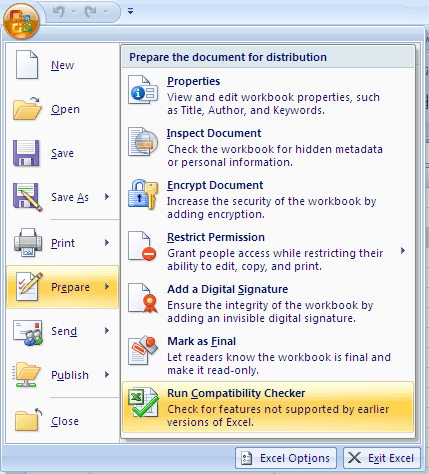
 Leave a Reply
Leave a Reply 


All Rights Reserved • Powered by juzzhost | Founded by Delson Moo



